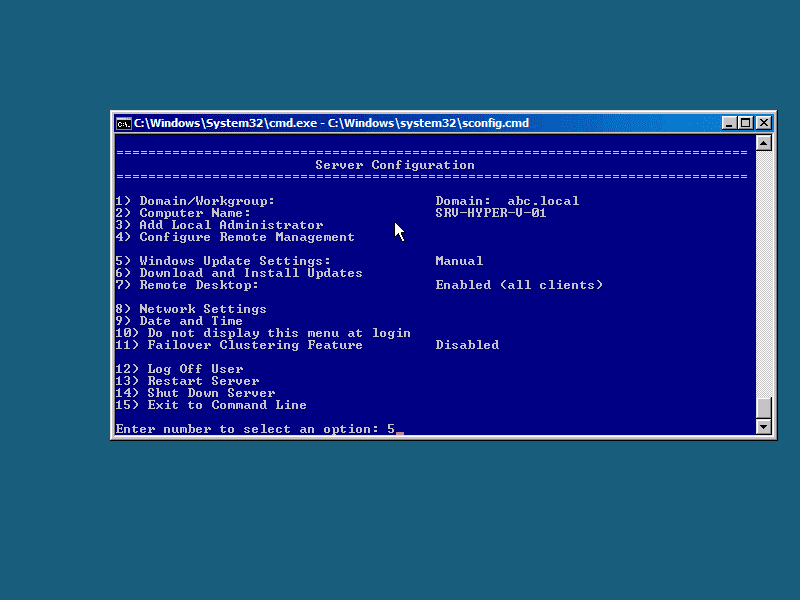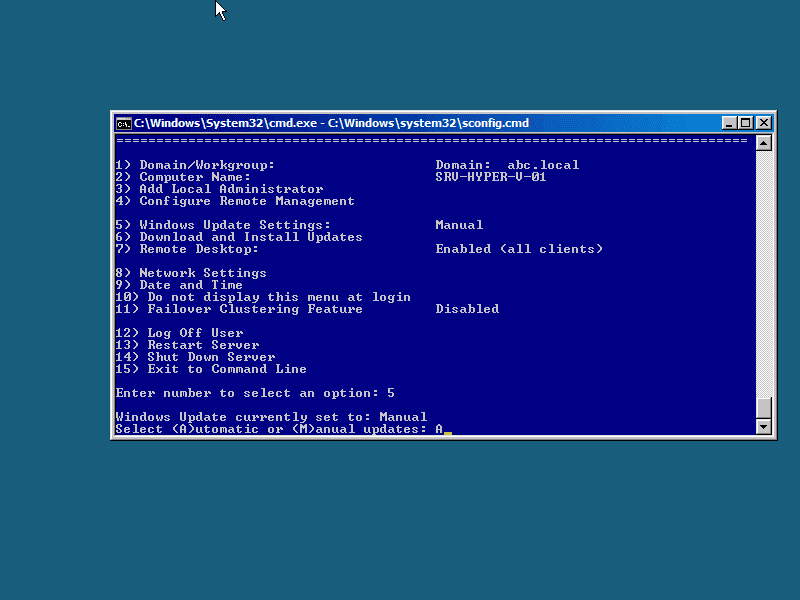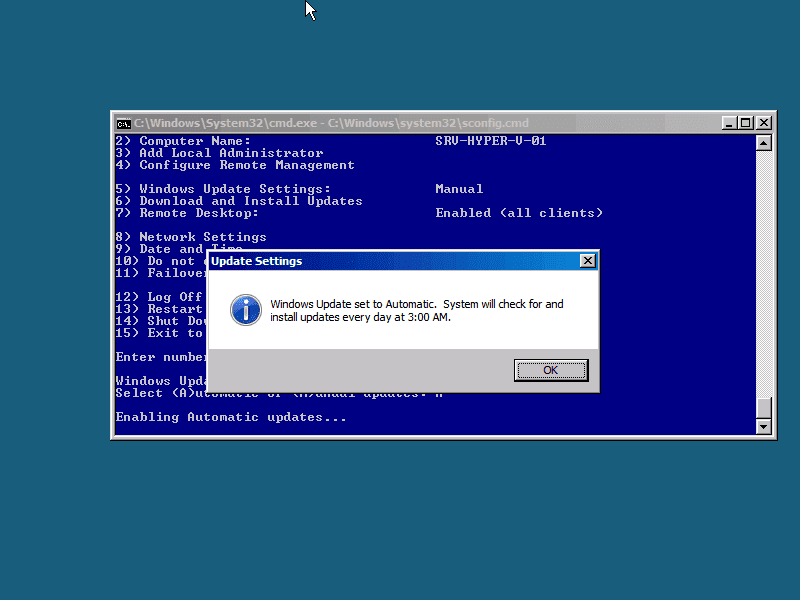Profissional com 14 anos de experiencia em TI, realizando neste período Administração de Servidores Microsoft, Virtualização Hyper-V, VMware, Citrix, AWS, Azure, GCP.
Conhecimentos Gerais.
• Microsoft Azure – Arquitetura e Administração e nos Recursos do Azure, Resource Groups, Virtual Machine, Virtual machine scale set, Availabilits sets, Disks, Snapshots, Virtual Networks, Load Balances, Virtual Networks Gateways, IAM, WAF, DNS Zones, Traffic Manager, Netwoks Security Groups, Express Route, Storage Account, Azure Site Recovery, Azure Backup Vault, App Services, App Services Plans, App Services Environments, SQL Databases, SQL Servers, OMS, Azure Active Directory, Azure AD Connect, LOG Analyst, Automation Accounts, AKS, LoadBalancer ELB, ILB, Azure Cost Manager, Security Center, Monitor.
• AWS – EC2, S3, VPC, Route 53, CloudWatch, CloudEndure Disaster Recovery, CloudEndure Migration, Security Groups, IAM, AWS Directory Services, Disks EBS, EFS, Storage Gateway, AWS Backup, Direct Connect, Certification Manager, AWS Cost Explorer.
• Google Cloud – Compute Engine, Kubernetes, APP Engine, Storage, VPC Network, Network Security.
• Conhecimento nas ferramentas de IaC – Terraform, Vagrant.
• Conhecimento nas ferramentas de Script – Powershell e Shell Script.